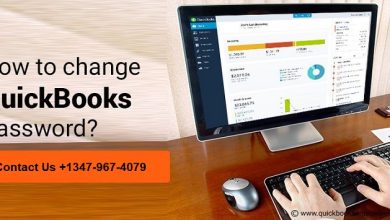Amazon to QuickBooks Integration

As we all know Amazon is an American multinational technology company, and QuickBooks is one of the best accounting software all over the world. Imagine whenever Amazon and QuickBooks will integrate with each other, what kind of changes will happen for both users. Isn’t interesting? Well, here we want to inform you that Amazon FBA can be integrated with QuickBooks. Yes, here we have the article for Amazon to QuickBooks integration. If you are interested to know briefly about this, then stay connect with us till the end.
Amazon to QuickBooks Integration: Benefits, Features, Plans & Pricing
Here we have provided, all the details of this integration. You can check all the details to know more about this integration deeply. Here are some points mentioned in the below, which will help you to answer the above query.
- Inventory Tracking & Amazon SKU Profitability
You need to map Amazon SKUs to QuickBooks inventory products to enable Amazon inventory tracking in QuickBooks. Also, you can see the true net profitability for Amazon SKUs.
- Unique Automatic Reconciliation Algorithm
A user can get 100% correct imports, summary, or itemized. For example, whenever you import 200 or 200,000 transactions per month all the Entriwise imports will reconcile to the cent.
- Fully Itemized Import From Amazon to QuickBooks
You will be beneficial for the auto configuration for all types of Amazon FBA and seller Fulfilled transactions and fee. Refunds, orders fees; FBA disposal, inbound, outbound, reimbursements, adjustments etc.
- Record your Order
Records of each order individually or summarized by day, week, month or settlement period with journal entries and transaction details like the customer, shipping and billing address, discounts, promo codes, sales tax, shipping method, payment method, and so on.
- Create sales receipts and invoices
Automatically update your inventory in QuickBooks with every Amazon sale and create missing products in QuickBooks. Works with QuickBooks class-tracking, group items, assemblies, bundle items, and all the currencies in QuickBooks.
- Sync Inventory
Sync items with variations and automatically update inventory levels with every sale and return when you add stock in your QuickBooks. Works with QuickBooks Enterprise Advanced Inventory module as well as Tracks multiple inventory sites.
- Inventory forecasting for QuickBooks pro/premier.
- Integrate all amazon store and capabilities
- FBA, Amazon Seller Central, Amazon Vendor Central/ Prime, Amazon.com.
- Amazon UK/ EU/ Canada/ Mexico.
- Amazon Refunds
- Import refunded Amazon orders like a relevant accounting document for each refund.
Plans & Pricing of Amazon QuickBooks Integration
Amazon QuickBooks integration is available in 3 plans, Read the table, and get the details:-
Plans Function Price Features
Amazon to QuickBooks Integration Basic All the Amazon transactions as itemized QuickBooks transactions, daily imports, and accounting for inventory. The price of this plan is from $ 12.5/mo for up to 1000 Amazon orders Automatic mapping
- Enable Multi currency
- Manually Initiated of import
- Per statement reporting
- Summarized per statements
- Unlimited Users
Amazon to QuickBooks Integration Lite Amazon transactions as itemized for QuickBooks transactions, and non-inventory. The price of this plan is from $ 46/mo for up to 1000 Amazon orders Individual reporting per statement daily
- Import will be manually initiate
- Enable multi-currency
- Auto, and manual mapping
- Unlimited Users
Amazon to QuickBooks Integration Basic Amazon transactions as summarized QuickBooks documents for each and every Amazon statement. The price of this plan is from $ 75/mo for up to 1000 Amazon orders All facilities are included in this plan
- Inventory Tracking
- SKU profitability reporting
- Unlimited Users
How It Works with QuickBooks
If you want to know, how it works with QuickBooks then, follow the procedure :
- First, visit the Entriwise platform to integrate Amazon with QuickBooks.
- After that, you can see an option for accounting integration, click on the ‘Try it Free’ button from the button.
- Then get into the Entriwise platform through your Amazon or QuickBooks credential.
- Put your Amazon MWS credentials, and specify the QuickBooks version you used (QuickBooks Online or QuickBooks Desktop).
- After that, choose your plan according to your choice and need (Basic, Pro, & Lite).
- Now choose what type of management you need, automatic or manual, other transactions, and charges fees.
- After the complete signup process, you can start importing your Amazon transactions.
Amazon to QuickBooks Integration Self-Employed
Do you also want to import Amazon order information into QuickBooks Self-Employed for an easy experience to categorize your business transactions? Or looking for business purchases through Amazon. This feature is currently available only through QuickBooks Self-Employed Experts for the selection of test users.