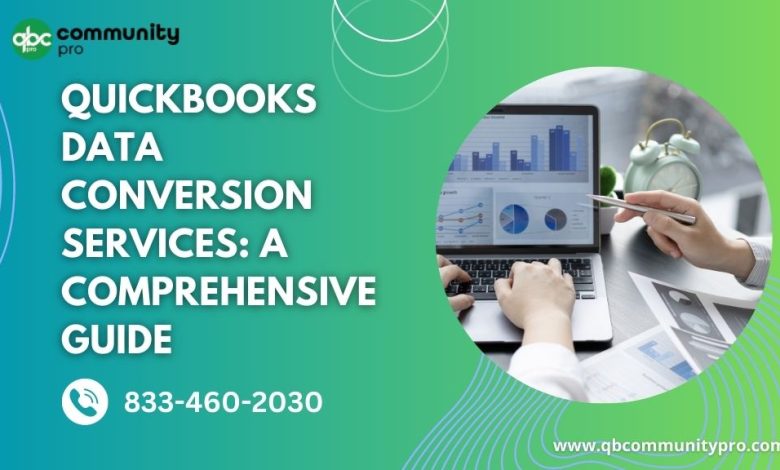
QuickBooks is a popular accounting software that helps businesses manage their financial operations. It is widely used by small and medium-sized enterprises to track their expenses, sales, and inventory. However, businesses often switch to a new version of QuickBooks or another accounting software, and they need to convert their data from the old version to the new one. This process is called QuickBooks data conversion. In this article, we will explain what QuickBooks data conversion is, why businesses need to convert their data, and how to convert data from one version of QuickBooks to another.
Table of Contents
-
Introduction
-
What is QuickBooks Data Conversion?
-
Why Do You Need to Convert Your QuickBooks Data?
-
Things to Consider Before Converting QuickBooks Data
-
How to Convert QuickBooks Data from One Version to Another?
-
Convert to QuickBooks Online
-
Convert to QuickBooks Desktop
-
-
Tips for Successful QuickBooks Data Conversion
-
Common Issues and How to Solve Them
-
Frequently Asked Questions (FAQs)
-
Conclusion
1. Introduction
QuickBooks is an accounting software developed and marketed by Intuit. It is widely used by businesses of all sizes to manage their financial operations. QuickBooks comes in two versions: QuickBooks Online and QuickBooks Desktop. QuickBooks Desktop has several versions, including Pro, Premier, and Enterprise.
When businesses switch to a new version of QuickBooks or another accounting software, they need to convert their data from the old version to the new one. QuickBooks data conversion is the process of moving data from one version of QuickBooks to another.
In this article, we will explain what QuickBooks data conversion is, why businesses need to convert their data, and how to convert data from one version of QuickBooks to another.
Recommended To Read: QuickBooks Data Conversion Services
2. What is QuickBooks Data Conversion?
QuickBooks data conversion is the process of transferring data from one version of QuickBooks to another. It is often required when businesses upgrade to a newer version of QuickBooks or switch to another accounting software. The process involves exporting data from the old version of QuickBooks and importing it into the new version.
QuickBooks data conversion can be a complex process that requires technical expertise. It involves converting various types of data, including customers, vendors, employees, invoices, and financial reports. QuickBooks data conversion also requires attention to detail and careful planning to ensure that the data is accurate and complete.
3. Why Do You Need to Convert Your QuickBooks Data?
There are several reasons why businesses need to convert their QuickBooks data:
-
Upgrade to a new version: When QuickBooks releases a new version, businesses may want to upgrade to take advantage of new features and improvements.
-
Switch to a different version: Businesses may want to switch from QuickBooks Desktop to QuickBooks Online or vice versa.
-
Migrate to a different accounting software: Businesses may decide to switch to a different accounting software altogether.
Whatever the reason, businesses need to convert their QuickBooks data to ensure that their financial data is accurate and up-to-date.
Note: For more updates read here Boast City
4. Things to Consider Before Converting QuickBooks Data
Before you start the QuickBooks data conversion process, there are several things you need to consider:
-
Data compatibility: Ensure that the data is compatible with the new version of QuickBooks or the new accounting software.
-
Data accuracy: Verify that the data is accurate and complete before converting it.
-
Data backup: Create a backup of your QuickBooks data before converting it to ensure that you have a copy in case of any issues.
-
Technical expertise: QuickBooks data conversion can be a complex process that requires technical expertise. Consider hiring a professional or consulting with QuickBooks support to ensure that the conversion process is successful.
-
Time and resources: QuickBooks data conversion can be time-consuming and may require additional resources. Plan accordingly and allocate sufficient time and resources for the process.
5. How to Convert QuickBooks Data from One Version to Another?
QuickBooks data conversion can be done in two ways: converting to QuickBooks Online or converting to QuickBooks Desktop.
5.1 Convert to QuickBooks Online
To convert QuickBooks data to QuickBooks Online, follow these steps:
-
Sign up for QuickBooks Online and create a new company file.
-
In the old version of QuickBooks, select File > Utilities > Export > Lists to IIF Files.
-
Choose the lists that you want to export and save them to your computer.
-
Open the QuickBooks Online company file and select Gear Icon > Import Data.
-
Select the lists that you want to import and upload the IIF files.
-
Review the data and make any necessary adjustments.
5.2 Convert to QuickBooks Desktop
To convert QuickBooks data to QuickBooks Desktop, follow these steps:
-
Install the new version of QuickBooks Desktop on your computer.
-
Open the old version of QuickBooks and select File > Utilities > Export > Lists to IIF Files.
-
Choose the lists that you want to export and save them to your computer.
-
Open the new version of QuickBooks Desktop and select File > Utilities > Import > IIF Files.
-
Choose the IIF files that you want to import and click Open.
-
Review the data and make any necessary adjustments.
6. Tips for Successful QuickBooks Data Conversion
To ensure a successful QuickBooks data conversion, consider the following tips:
-
Verify the data before converting it to ensure that it is accurate and complete.
-
Make a backup of your QuickBooks data before converting it.
-
Allocate sufficient time and resources for the conversion process.
-
Consult with QuickBooks support or hire a professional if you need assistance.
-
Review the data after the conversion process and make any necessary adjustments.
7. Common Issues and How to Solve Them
Some common issues that businesses may encounter during QuickBooks data conversion include:
-
Data compatibility issues: Ensure that the data is compatible with the new version of QuickBooks or the new accounting software.
-
Data accuracy issues: Verify that the data is accurate and complete before converting it.
-
Technical issues: QuickBooks data conversion can be a complex process that requires technical expertise. Consult with QuickBooks support or hire a professional if you encounter technical issues.
-
Time and resource constraints: QuickBooks data conversion can be time-consuming and may require additional resources. Plan accordingly and allocate sufficient time and resources for the process.
8. Frequently Asked Questions (FAQs)
-
What is QuickBooks data conversion?
QuickBooks data conversion is the process of transferring data from one version of QuickBooks to another.
-
Why do businesses need to convert their QuickBooks data?
Businesses need to convert their QuickBooks data when they upgrade to a new version, switch to a different version, or migrate to a different accounting software.
-
How can businesses convert QuickBooks data from one version to another?
Businesses can convert QuickBooks data by either converting to QuickBooks Online or converting to QuickBooks Desktop.
-
What are some tips for successful QuickBooks data conversion?
To ensure a successful QuickBooks data conversion, businesses should verify the data before converting it, make a backup of their QuickBooks data, allocate sufficient time and resources for the conversion process,




