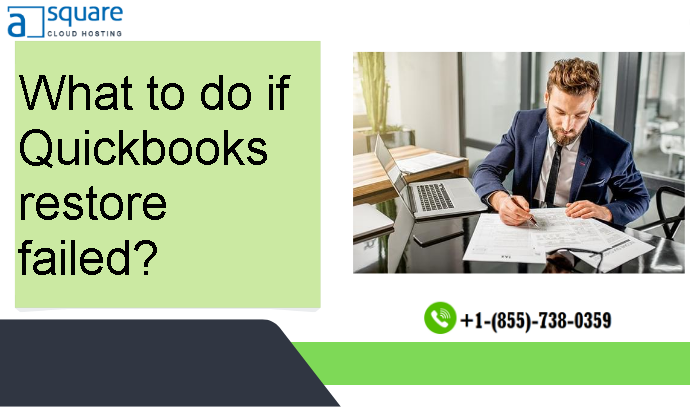
Are you experiencing problems while trying to restore our backup file in Quickbooks? Maybe that’s because of the “Quickbooks restore failed” error. There are a few more issues with QBB that surface when you try restoring the operations of Quickbooks. Also, you might get messages like “Error: Restore Failed. This is an Invalid Format of a Post QuickBooks 2007 Backup File” or “This file is set to read-only. Try again with a different name” or at times “Error: Restore failed. Can’t remove the log file.”
When you start to face the error of “QB restore failed” then you should quickly work upon this. Because data loss is one of the most common fears that can come true. So, give this blog a quick read to know more about things related to this.
Causes of QB restore failed error in your desktop
Read this Post – QuickBooks error 12152
There are multiple reasons that can cause this issue because it is related to restoring your back up. But the most probable reasons are given below.
- Your backup file includes a special character which can be because of this error.
- When the backup was restored on an existing company file.
- The backup was done after you have updated your QB version. That can also cause this problem.
- Also, if the file you are backing up is not an actual backup file.
What is the solution of Quickbooks restore failed error
Onceyou have understood the reason or cause of this issue; it will be easier to check the solution that will be compatible after that. But one way to fix such an issue is given below.
Solution: Refrain from overwriting on existing files while restoring
While you restore your backup file in QuickBooks, there are many people who overwrite existing files. This should be avoided. Here is what should be done otherwise.
visit boastcity to read our other blog provided by us.
- Whenever you navigate to the window of “save your file”, it is always better to browse to the standard location to save the file.
- Also, when and if you see a file of the same name in the folder, there will be a message that you will see. “The file name exists. Would you like to overwrite this file?”
- And when you see this message, you will have to click on “No.”
- After this only need to do is change the name of the file to something else which is not already present in the QuickBooks folder.
Conclusion
Although removing special characters from your file name can also work, still it is preferred that this solution is universal. But if you are still getting the message or code of QuickBooks restore failed then it will be better to get in touch with an expert.
That is because you will be able to get a better solution after the experts diagnose the problem for you. Our team of experts is there 24x 7 available for you +1-855-738-0359. They will help you right from diagnosing using the issue to finding the best and relevant solution for the problem.




