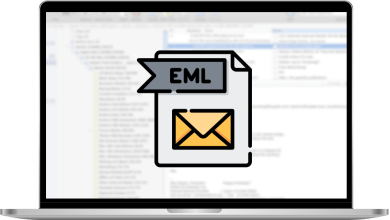How to Export Gmail to Outlook PST on Mac & Windows OS?
Export Gmail to Outlook PST
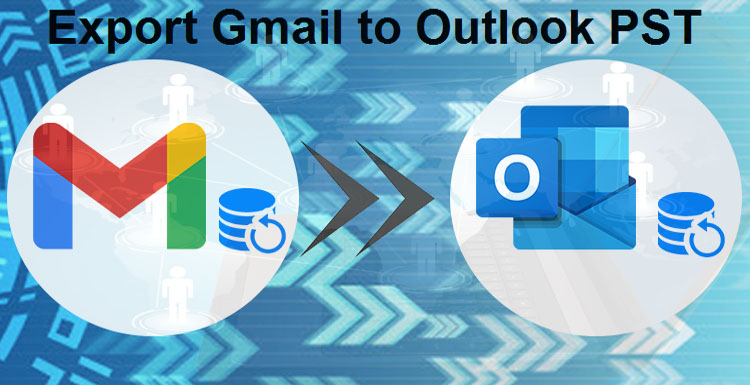
Want to export your Gmail files to Outlook PST format in an easy way? This platform will give you knowledge about the exporting of the Gmail files and the reason to do so. Moreover, as we all know that Gmail is the platform where all our emails are stored and Outlook also stores emails as well as information like contacts, calendars, reminders, and so on.
Let us firstly move forward to the query that is the reason for exporting
What is the need to export Gmail to Outlook PST format?
- Backing up the data to Outlook is very cost-effective for the user.
- Downtime situations due to technical malfunctions such as server failures, internet connectivity issues, etc. impact productivity. Data on your local system can be accessed at any time without interruption.
- No one wants to seize the opportunity with important emails. It’s reliable, but nothing is secure on the Internet. There is always uncertainty about cyber-attacks and hacks that encourage users to export Gmail to Outlook PST.
- Data backup always benefits users.
- If you have data in a .pst file, you can port the data more easily. Easy password access and security are also some benefits of the PST file.
Thus, users export their Gmail files to the Outlook PST format. Now, let us look forward at the methods a user goes through for the exporting task
Method of exporting
A user can go through the manual or the professional method of exporting the Gmail files to the Outlook PST format. The manual method is full of hurdles and consumes a lot of time for the users whereas the Gmail to PST Converter tool exports all the Gmail files in an instant. Moreover, we will discuss both of these methods of exporting.
The manual method of exporting
The manual method is divided into two sections that a user has to follow for the exporting of their Gmail files to PST format. Let us go through with both of them.
Section 1: Download the MBOX format email
- First, open your browser and log in to your Gmail account using your system credentials.
- Then, in another browser tab, open Google Takeout.
- The Data Download page will then open. To export email from Gmail to PST with the Select Data to Include option, select the Email option.
- Click the Next button and select the file type in the File Type option according to your requirements for downloading Gmail emails. You can choose ZIP or TGZ.
- Next, you need to select the Email Download option in the Delivery Method option.
- A link to download Gmail email will be emailed to your inbox
- Click the Create Archive button. A new page will open. Click the Download button to download your Gmail email to your MBOX.
Step 2: Export Gmail email to PST file format
- First, open MS Outlook and then go to the File menu.
- Then click the Import and Export option.
- Then the Import and Export Wizard opens.
- Click the Import from another program or file option, then click the Next button.
- Then click the Personal Folder File (.pst) option and click Next.
- Click the Browse option, specify the location where your MBOX mail will be saved, and click the Next button.
- Finally, click the Finish button.
These steps have to follow by a user for exporting their Gmail files to PST format manually.
Disadvantages of the manual method:
There are many disadvantages that are faced by the users while carrying the manual method of exporting. These are;
1. The manual method is very complicated, time-consuming, and requires technical know-how.
2. There is always the possibility of human error.
3. If the process is interrupted for any reason, you need to restart the process.
4. You can’t download Gmail emails in bulk using the manual method.
5. You need to track the process many times.
6. The manual method is very time-consuming and is not preferred by professionals.
7. Users do not get advanced options such as date range filters that make it easy for users to get the results they want.
Now, let us learn about an easy method of exporting.
Exporting using Gmail to PST Converter app
This Gmail backup app is a tested tool that users can use to format. The application works efficiently without any hurdles. Users will not encounter any errors while exporting their Gmail files. With no hurdles, the exporting process is handled by the app. In addition, the application thoroughly scans all data entered by the user to prevent the user from entering corrupted data. The tools maintain the complete privacy and security of your files. Apart from it, the users can use this tool on any of the Mac as well as Windows platforms. The steps are also easy to be followed by the users. Let us have a look at these steps;
- First, install the Gmail Backup Application app on your Mac operating system
- Launch the app
- Make sure you enter the correct email id and password for your Gmail account.
- Select the folder in which you want to backup
- Select the format in which you want to back up Gmail files.
- Select the location where you want to back up Gmail files backed up.
- Finally, click the “Backup Now” button.
Going for this advanced tool is a better option to opt for. Thus, users must choose this tool.
Summing up
We have discussed how a user can export their Gmail files to the Outlook PST format. Also, about the reasons why a user wants to do so. Both the manual as well as a convenient method of exporting is being discussed in this blog. It is all up to the users which method they need to choose. Moreover, the manual method is not an easy way to export Gmail files. Thus, users must choose this tool. Also, discussed the disadvantage a user has to go through by choosing the manual method.