What Are Junk Files & Is It Safe to Delete Them?
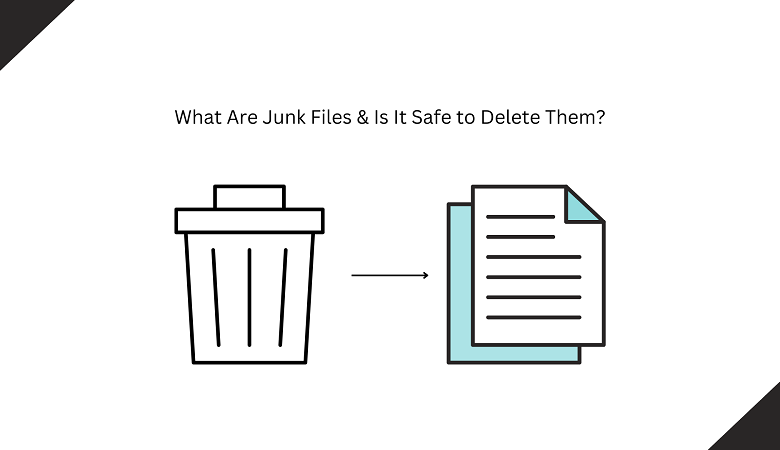
If your questions also revolve around what are junk files & is it safe to delete them, then this article will help you get the perfect answer to these questions.
Wherever the problem related to a Windows computer comes up, like system lagging, slow performance, or any other, the one thing that is blamed quite often is junk files. Everyone who has ever used a Windows device or any other storage-based electronic device must have heard this name. But what does it actually represent?
With the help of the link provided above, you can get all the information related to what are junk files & is it safe to delete them for peace of your mind.
What are Junk Files?
Junk files are temporary files that were produced in order for your computer or phone to carry out a job, such as reading a document, seeing a picture, or accessing the internet. Junk files may be deleted from your device by following the instructions in this article. These files are helpful while they are being used, but as soon as their function has been completed, they are nothing more than useless system garbage files that slow down a device and make it less efficient.
It is not your fault if your computer or phone clutters with unnecessary files. You can not protect yourself or your system from this situation. To our relief, they are not the same as bloatware or a computer virus; nonetheless, if they are neglected for an extended period of time, they may cause your device to work less efficiently and slow down. For this reason, it’s a good idea to frequently clear garbage files from your computer.
One of the many reasons why your computer grows slowly over time or why you can experience 100% disk use in Windows 10 is because you have an excessive amount of garbage files. Almost anything you do on your computer will result in the creation of a temporary file by the operating system. Nevertheless, you may need that particular file at that specific time in order to install, operate, or carry out your request. When that particular stage of the process is over, the file is rendered obsolete and becomes useless garbage on the computer.
Read Also – Charterhouse Malaysia: Behind a 400-year heritage and a future ready education
What is the Problem With Junk Files?
The issue is that these files remain on your device in their original form, consuming up space and making you less productive as a result. Sometimes these temporary files enhance the user experience, such as browser cache files. These help load frequently viewed websites quicker or keep your shopping cart filled as you explore an e-commerce site. Other times, however, these temporary files do not improve the user experience. But, as a general rule, the recommendation is to practice the technique. Frequently clear your browser history, and erase the cookies in order to ensure maximum performance and safer internet browsing. Get rid of such files, there are multiple methods or the best junk file cleaner tools available at your disposal, but the question that now arises is whether it is safe to use such files.
Read Also – Welche Aaa Replica Uhren Passt Zu Wem,sei Nicht Blind,damit Du Nicht Hässlich Wirst
Should You Delete Junk File: Is It Safe?
Some users are skeptical about whether it is safe to get rid of such files. Allow us to answer it. Yes. It is safe to remove junk files as these are garbage. Keep in mind that they were previously not rubbish files and weren’t considered junk files. They were nothing more than simple files at one point in time. Helpful files that assisted in the completion of a certain assignment. The files will no longer be needed after that action has been completed. So you may go ahead and delete them.
On Windows, it is always possible to recover files that have been erased. You are able to restore a garbage file that you may have deleted. On the other hand, there is practically never a valid cause to attempt to rescue garbage files. However, the device will recreate the important files whenever someone requires them; this is because everyday activities such as visiting the web and installing new software create such files.
Read Also – So, You Want to Have a Signage Installation? Here’s What You Need to Know
How to Delete Them?
There are a number of simple methods available for removing unnecessary files from a computer or mobile device.
- Remove any files that are temporary. The majority of trash files are transient in nature. You should focus on removing them from your computer first using the three most effective methods for doing so.
- Get rid of applications that aren’t essential. Locate any bloatware on your device and remove it, as well as any unnecessary applications that you seldom use or didn’t even realize you had.
- Carry out a scan of both the disk and the browser. When it comes to routinely cleaning garbage files from your device, this is the method that is both the quickest and most complete. Employ the use of an automated tool.
So, this was all.
Read Also – Eliminating Bats After a Rabies Outbreak is a Poor Method Of Preventing Livestock Loss
Recommended Articles – Om Du Gillar Att Bära Jeans,Missa Inte Dessa 5 Jeansinspirerade Klock Kopior
2 – Advantages and Disadvantages of the Stellar Consensus Protocol
3 – How To Pick The Most Suitable Web Designer For Your Company?
4 – How to Create the Most Beneficial Relationships in the Workplace
5 – is the Idea of Hiring Best Academic Writers of the UK a Boon or a Bane?
6- How to Troubleshoot Common AC Problems Before Calling a Technician
8 – LinkedIn Text Ads: A Beginner’s Guide to Setting Them Up




