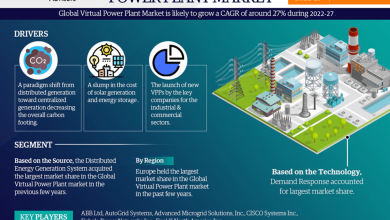Understanding and Fixing QuickBooks Error 6000 301
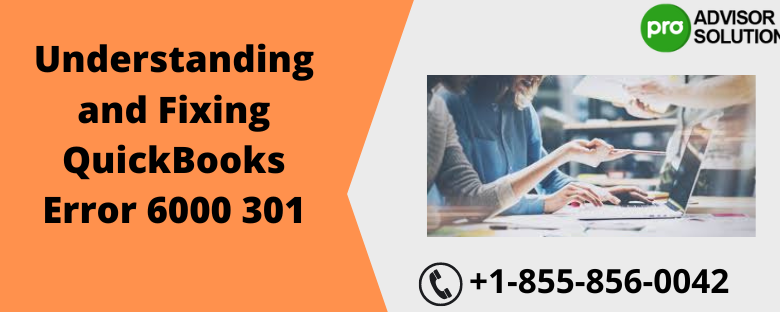
QuickBooks is a worldwide popular online accounting software used by small to large-scale business companies to deal with their tons of financial work. In some cases, users have encountered errors like QuickBooks Error 6000 301, which arises when the company file is damaged.
QuickBooks Error 6000 301 comes with an error message which claims, “QuickBooks desktop is unable to access the company file.” This can eventually lead to inaccessibility of the application along with unwanted delays in work. If your work is also getting affected by this error, dig into this blog to learn about its causes and troubleshooting methods. In case of additional information, contact our professional team for help.
Possible Factors Responsible for the 6000 301 Error in QuickBooks
Multiple causes can be responsible for triggering the 6000 301 error in QuickBooks, including:
- Invalid Registry: If the company file is registered under a wrong name with more than the required characters and an incorrect extension, it might result in a damaged application.
- Old Version of QuickBooks: An outdated version of the application might not support the latest features, leading to unexpected errors.
- Damaged Company File: Any damage to the company file or corruption due to malware infection can result in issues in the system.
- Missing Files: If crucial data files like the Network Data file or Transaction log file may trigger the 6000 301 error in the application
- Data Encryption Software: Data encryption applications may prevent the user from accessing the online folders to protect the device, triggering QuickBooks Error 6000 301.
Recommended to read: QuickBooks Error 6209
Quick Fixes to Solve the Company File Error in QuickBooks
Now that we are well aware of the triggering factors that might result in the company file error let’s look at the methods to deal with this issue.
Method #1: Use QuickBooks File Doctor
- Download and install the QuickBooks File Doctor program on your desktop, if you haven’t already, and launch the application.
- After opening the application, go to the left and open the “Company File Issues.”
- Choose “Run QuickBooks File Doctor Tool” and wait for the tool to prepare itself for the work automatically.
- Now choose the company file from the Browse and Search File list.
- Select “Scan the file” and enter the administrative credentials to log in to the file.
- Wait till the program finishes the scanning procedure. After it’s done, try re-accessing the company file and check if the issue is gone.
Also read: QuickBooks Error 6069
Method #2: Rename the Data Files
- Close all other windows related to the QuickBooks application.
- Navigate to the C-drive in ‘My computers’. Open the QuickBooks folder and choose the company file.ND,TLG and .DSN extensions.
- Right-click on one of the files and change the name of the company file.
- Repeat the same process for the other two files.
- Now try rerunning the company file and check if the error persists.
Summarizing
Hopefully, after going through this blog, you have got a piece of brief information on the QuickBooks Error 6000 301. After reading this till the end, you must have understood the causes and troubleshooting methods to eliminate this issue completely. However, if you still need any special assistance, you can dial 1-855-856-0042 for a satisfactory response.
you may also like: QuickBooks Error OLSU 1024