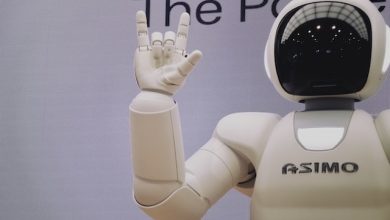How to Convert EML Files to HTML Format?
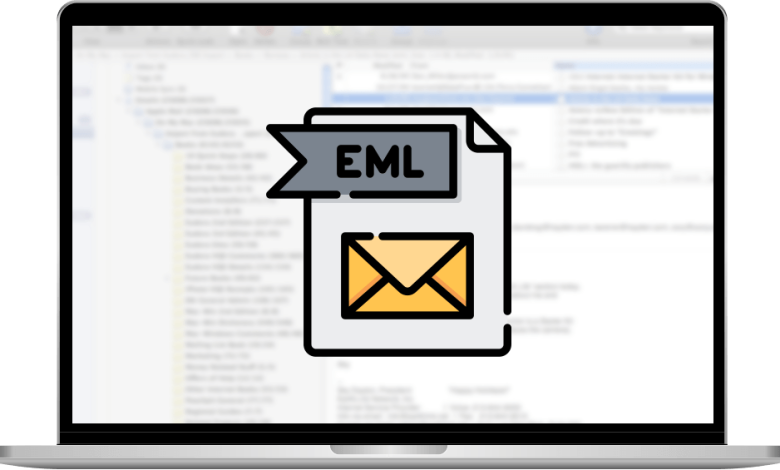
You have come to the right site if you’re looking for a secure and trustworthy way to convert EML files to HTML format. The greatest techniques, such as manual and expert ways, are provided here. The conventional method will be discussed first with a step-by-step walkthrough, and then the most cutting-edge tool with the most unique characteristics will be suggested.
Microsoft developed the popular EML file format for Outlook Express and MS Outlook. Email message details such as the subject, date, sender, and time are included. Numerous email programs also support this format, including Outlook Express, MS Outlook, Windows Live Mail, Zimbra, Mozilla Thunderbird, and SeaMonkey. It’s a flexible file format that may be used for both personal and business purposes.
Most websites are developed using HTML files. It works with many different web browsers, such as Google Chrome, Firefox, and Safari. The HTML file contains several elements, such as headings, paragraphs, links, and more. It also defines the semantics for other programming languages, such as JavaScript, that may affect how an Internet browser behaves when processing an HTML file. Users desire to convert EML to HTML format for this reason.
Instant Solution: If you want to instantly convert EML files to HTML format, then you can use EML to HTML Converter tool on your Windows OS.
Reasons For Export EML to HTML Conversion
- Any browser can display HTML emails. Your emails are kept in the cloud and are accessible from anywhere.
- It is an easy method of storing a copy of all of your email messages, including the sender’s and recipient’s addresses, subjects, and body content.
- The folder next to each HTML file houses any online or hidden attachments.
These are some of the factors that led to the conversion from EML to HTML file format. We shall now discuss methods for converting EML to HTML formats.
Manually Export EML Files to HTML Format
Here are some instructions for manually converting an EML file to HTML format. To get the best results from this strategy, you must implement it correctly.
- The EML file must first be selected by performing a right-click on it.
- Then, a variety of choices show up. Select the rename menu item.
- Here, substitute the .mht file extension for the.eml file extension, and then click the yes button.
- Any browser will work to view the converted MHT file.
- Next, select where you want the file to be saved by pressing CTRL+S.
- Last but not least, choose HTML as the saving type and press the save icon button.
Cons of Manual Solution
The manual approach can be used, but it has significant drawbacks. If you have little data, the manual method might be useful. In that scenario, this method will not be effective for you if you have a lot of data. It takes a lot of time and is difficult. You cannot convert your attachments using this approach. Your chances of losing your data are increased.
Expert Method for Converting EML Files to HTML Format
If you tried the earlier technique but did not achieve the results you were hoping for. Then, all the shortcomings of the manual technique can be eliminated by using this method. To export EML files to HTML format, we therefore suggest using the EML Converter software. It is the most well-liked and safe conversion tool available. Additionally, the online EML to HTML converter offers the most cutting-edge features that make the process so simple. Also available is the option to convert EML files to HTML with or without attachments using this programme. 50 emails can be converted for no cost with this EML to HTML converter’s demo version.
Follow the steps and save EML files into HTML format with Attachments –
1. Install and Run SysConverter for EML on your Windows OS System.
2. Then, select Open >> Email Data File >> EML Filers >> Select Files or Folders.
3. Click on Export and choose HTML format.
4. At last, browse the location to save the exported file and hit on the Save button.
Done! Here complete the EML to HTML Conversion in a few simple clicks.
Conclusion
We’ve talked about the manual process’ limitations. After that, the best EML to HTML converter application is the most efficient for converting EML to HTML format in order to get around all the restrictions. You can use the tool to batch convert EML files to HTML as well as to convert EML to CSV, PDF, PST, MBOX, MSG, and other file types. This tool is the greatest option if you want a risk-free conversion.