
A file with a .edb extension is a mailbox database created by Microsoft. When Microsoft provided it to manage multiple accounts, many users started using it. It stores mailbox information like emails, attachments, calendars, tasks, etc. It is designed on a single client-server architecture. But now, users face various issues using EDB files and converting them to PST files.
PST files are “Personal Storage Table” and are used to store email messages, contacts, calendars, notes, etc. These files are more flexible than EDB files and can be backed up easily. Like these, there are many other reasons why users want to convert Exchange Database to PST files. Users can use Sysinfo EDB to PST Converter to convert the files effortlessly.
Reasons to Convert Exchange EDB File to PST
- In the case of an exchange server under maintenance, you need to access some data urgently. One can convert EDB to PST data to avoid delay in accessing your data.
- PST files are easy to move to another system.
- Unlike EDB files, PST files are easy to back up.
- EDB files are more likely to get corrupted. The user switches from the EDB file to PST to protect the data.
Now that you are clear with the reasons. Let us move forward to various methods to start the conversion process.
Methods to Convert Exchange Database to PST
Using Exchange Server, you must face issues like corrupt mail, email access delays, and many more. Thus, users must look for ways to switch from EDB to PST files. Fortunately, it is easy to do so with the following mentioned methods.
Method 1: Convert EDB to PST using Exchange Admin Center
Follow this method to convert EDB to PST easily without any hassle as we will use the admin center inside Microsoft only.
- Login to your Microsoft 365 account.
- Now, go to the Admin Center> Recipients.
- Click on Mailbox.
- And then select the Mail you want to export.
- Click on Export to a PST file.
- Browse the mailbox you want to export and apply the desired filters.
- Click Next, and finally, select the destination for the file to get saved.
Method 2: Convert Exchange Database to PST using Exchange Management cmdlets in Exchange 2007
This method will convert EDB files to PST for users using the 2016 exchange version. But before going ahead with the steps, let’s look at some prerequisites to perform the process.
Prerequisites for Converting EDB to PST Files
- A user must have Exchange administrator rights to run cmdlets in Exchange Management Shell.
- The user must access the Import Export Role to perform the export procedure. One can get this right either by using the Exchange Admin Center. Or by executing the following cmdlet command in Exchange Management Shell.
“New-ManagementRoleAssignment -Role “Mailbox Import Export” -User “<user name or alias>.” - Users need to share the location of the PST file.
Steps to Convert EDB to PST
Now that you are done with the prerequisites let us move forward to the steps to start the process.
- Go to the window’s search bar.
- Type cmd and click on the appeared application.
- Run the following command in the opened cmd.
New-MailboxExportRequest -Mailbox -FilePath ” “<destination file path>”
- Here enter the name of the mailbox to be exported in place of the mailbox. And enter the destination file path in place of the destination file path.
- After that, click enter, and your EDB file will get exported to the PST file.
Method 3: Export Exchange Database to PST using the ExMerge utility in Exchange Server 2003
If you are looking for a solution to Convert Exchange Database to PST that will work in Exchange Server 2003, ExMerge is the perfect solution for you. It is a free application provided by Microsoft. Follow the below-mentioned steps to move ahead with the procedure.
- Download and Launch the ExMerge application.
- Click Next.
- Now, select Extract or Import (Two-step procedure) from the appeared dialogue box. Tap Next.
- Now, select Step 1: Extract data from an Exchange Server Mailbox to extract the mailbox data and click Next.
- Enter the Exchange Server login details from where data is to be extracted.
- After that, click Next to continue.
- Now, select the mailboxes you want to export from the appeared mailbox selection dialogue box. Apply the desired filters.
- Click Next.
- Tap the Target Directory dialogue box and provide the destination for the resultant file.
- Finally, click next to start the process, and your EDB file will get exported into PST files.
If you have tried all the above methods but can still not convert the exchange database to PST, then there is no native method left for the conversion process. Therefore, one has to switch to a professional solution in case of difficulty executing the native methods, as the professional tool will give the user a non-difficult experience.
Professional Solution to Convert Exchange Database to PST
Sysinfo EDB to PST Converter is an excellent tool to extract corrupt data in EDB files and convert EDB to PST files. One can save the Corrupted EDB files not only to PST but also to MSG, PDF, MSG Unicode, and many more file formats. It converts all the mailbox items with 100% precision. Now that you are aware of the tool’s best and unique features. Let’s move on to the steps to start the process.
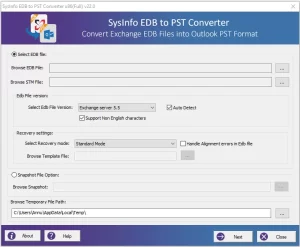
Steps to Extract EDB to PST file
- Download and Install the Software and select the EDB file by clicking on the “Browse” option.
- After that, select the Exchange version from the list.
- Choose Recovery mode as per your need.
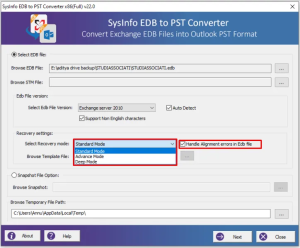
- Click Next, and the scanning process will get started.
- Here you can preview the recovered data and select the folder from the panel.
- Apply the filters as per your choice and select the saving format.
- Choose PST as soon as you click on the “Save as” Option in the software interface.
- Lastly, please choose whether you want a new PST file for your recovered data, or you want to save it into an existing PST file.
Conclusion
In this write-up, we have discussed various methods to extract emails from EDB files to PST. Along with a basic understanding of EDB and PST files. We have discussed professional methods and native methods to Convert Exchange Database to PST. I hope that this article will help you with the solution to your query.




