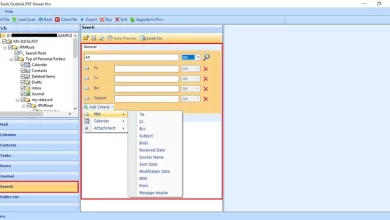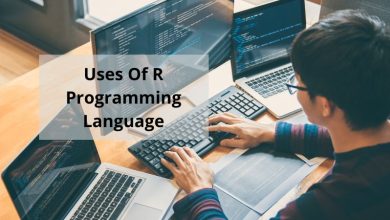How to perform mass mail without third-party services
Personalizing individual content & attachments of mass mailings from Outlook
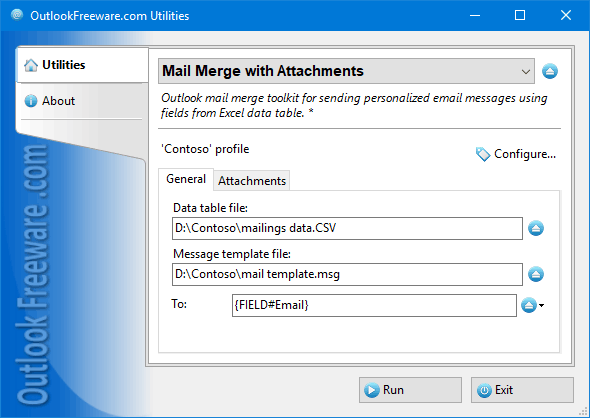
This is a guide on sending mass mail automatically individualizing its content, including attachments. Personalize the Subject, CC, and BCC, Attachments, and get a comprehensive set of sending options for greater performance. Try the advanced version or a free tool with less features to understand how it works.
Mail Merge method
Mass mail is a very important part of digital marketing. If you send bulk emails to your customers or partners yourself, you need the Mail Merge method to accomplish the task without third-party services. It helps personalize the mailing providing a personal appeal to each recipient and sending each email to a unique address.
Outlook users are familiar with the MS Word Mail Merge Wizard, a part of the Microsoft Office suite. It joins a mailing message with some personal recipient data, such as a greeting. And then sends emails to separate addresses automatically. For these mailings it uses existing Outlook contacts or an Excel spreadsheet.
However, there are many complaints about following shortages of Word mail merge:
- It doesn’t customize the email subject.
- You can’t send messages with CC or BCC. Each email can have only one recipient address.
- You do not view messages in full before sending, only the text.
- The main disadvantage is that you cannot add attachments to the mailing.
Meanwhile, emails containing attached documents make up a significant part of business mail. Often, it is necessary to send additional documents in commercial mailings: price lists, booklets, images. Here, you need to include attachment files in the mail merging process. The task becomes more complicated when every attachment varies for each email. Then, it’s not enough to simply attach documents during the mail merging; they also need to be personalized.
Personalize any part of a mass mail message
To solve this issue, try the Mail Merge with Attachments free tool to personalize individual content & attachments of mass mailings directly from Outlook.
Or use its advanced version a wide range of additional features.
Unlike the Word Mail Merge, this Outlook add-in personalizes the Subject, CC, and BCC, Attachments, and provides advanced sending options.
How to personalize individual attachments in Outlook mass mailings
First, we put the names of the files to attach into the specific columns in our data source table. Let’s name the columns “Attachment 1” and “Attachment 2”.
Please, note that the names of the files to merge must include the extension.
Save the data source file and close it to perform the mail merge.
Now launch the utility from the Outlook Ribbon or a standalone app. After the General tab settings are made according to the utility configuration instructions, you can proceed with the attachment mail merging, configuring it in the related Attachments tab.
You have three ways to attach the files to your mail.
- To attach the same files to all the emails, attach the files to the letter template.
- Or use the Attach files from folder option.
- If you need to send the custom documents to every address, fill in the Attach files from table field.
In the latter case, enter the path to the folder where you saved the files for mail merge. Note that the path must end with “\”. After that, choose the name of the column containing the files you need. If you have two or more files to send, list them separated by semicolons.
You can include the full path to the attached files right in the cells of your data-source table. You will need this option if fewer files need to be attached to some of the messages. For addresses to which there are no attachments in corresponding columns, leave the cells blank.
To do the merge, list the column names in the Attach files from table field when configuring the utility.
Advanced options for mail merging with attachments
You have three powerful options to get more from the mail merge using this Outlook add-in.
- You can expand macros in the Word attachments text. Add any macros field in the attached Word documents like this: {FIELD#Column Header}. When merging, the utility will replace these merge fields in the text with the data from the table.
- Convert Word documents to Adobe PDF automatically if needed. Just check the relevant box to convert Word to PDF when running the add-in.
- Remove attachments from the email template if you don’t need them this once.
The utility options work well altogether. Try and create any mail merge combinations for your mass mailing campaigns using the flexible attachment merge.
Getting results
After completing the attachment settings you need in the current mass mail campaign, you can proceed with the other setting tabs. See how to use mail merge to learn about further capabilities of the program.
Once the utility is set, you can send the mail immediately or save ready-to-send messages in the indicated Outlook folder to check everything, including attached items. If you are satisfied with the result, run the Mail Merge utility again to send emails at once or use the Redirect Messages Outlook add-on.
Get more free Outlook tools and learn how to resolve Outlook issues in my blog at https://www.outlookfreeware.com/en/blog/
At my website https://www.outlookfreeware.com/en/, you will find useful tips, answers to your questions and easy-to-use solutions: free add-ins and utilities for Microsoft Outlook.
Working with messages, contacts, calendars, tasks, notes and journals.
Export and import, processing attachments, managing categories, statistics and reports, and even more extremely useful tools for every email user.
These productivity apps are developed according to the Outlook users’ requests.
You can use the free utilities or their advanced versions which has powerful additional features like different filters, marking and moving source items to another folder to avoid duplicates when repeatedly converting from the same location, customizing file names to re-arrange the messages, mass mail conversion, batch conversion and multiple file conversion; preserving of email metadata, attachments and folder hierarchy; ability to deal with very large source files or smaller than the specified size, user-friendly interface, log report upon completion etc.
The software supports all types of processed files, all versions of Outlook starting from 2007, and all versions of Windows.