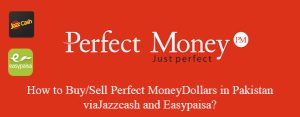Repair PST Files Using A Professional Tool
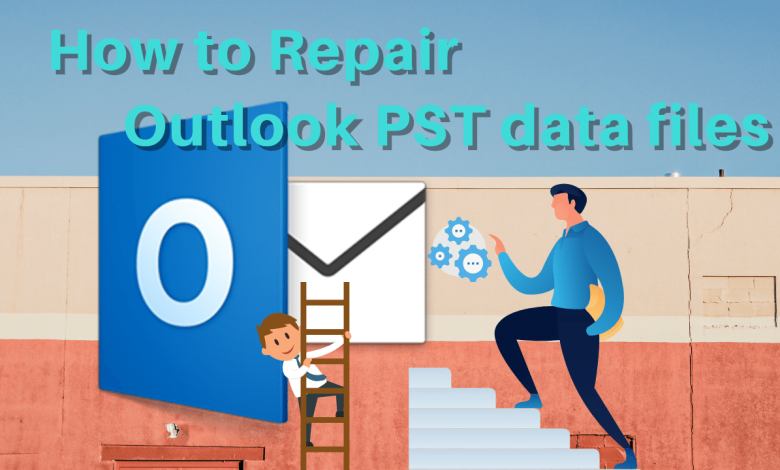
Struggling to access a PST File in Outlook When It Gets corrupted or items in PST Files are missing. One needs a reputed way to repair PST files to make them easily accessible. This post will guide you through two possible ways to fix corrupted PST files; Manual Method (Inbox Repair Tool) and Automatic Method (Shoviv Outlook PST Repair Tool).
Manual Approach: Inbox Repair Tool (SCANPST Utility):
To repair PST files with a manual approach (SCANPST) as per specified steps.
- First, properly exit Outlook from the web and desktop if open.
- Find SCANPST.exe from the local directory. It is the built-in utility of Outlook and Searches in C drive as per Outlook version like the following.
- C:\Program Files (x86)\Microsoft Office\root\Office16 – Outlook 2016:
- C:\Program Files (x86)\Microsoft Office\Office15 – Outlook 2013:
- C:\Program Files (x86)\Microsoft Office\Office14 – Outlook 2010:
- C:\Program Files (x86)\Microsoft Office\Office12 – Outlook 2007:
- After finding SCANPST.exc accordingly, run it to repair PST files.
- From the right-side panel, go to Browse and locate the desired Outlook PST files.
- Click on the Start to scan the errors in selected PST files.
- Once it completes the scanning process, click repair the repair option to fix the errors in Outlook data files.
- After that, the dialog box will pop up with a Repair process complete message. And then click OK.
- It will process with SCANPST.exe but is not ideal as expected.
Check Out another post on Lotus Notes to Office 365Migration
Limitations using SCANPST Utility:
- This process is manageable only for the formerly experienced user, not suitable for novice and beginners.
- It can fix only minor errors from Outlook data files, not from extremely corrupted PST files.
- There is a limit to repairing PST files upto 2 GB.
- It is a risky method as there is a chance of data loss and process failure.
To avoid all issues in Outlook PST files inan easy, accurate, and secure way, the automated method is a must.
Shoviv Outlook PST repair tool:
It is an excellent solution to repair PST files without any hitch. All stages of the tool have a user-friendly interface. Along with advanced algorithms, it comes with all the respected features and options, making it a top-notch solution.
Features:
- It allows adding single or multiple unhealthy PST files to make them healthy at once.
- This tool provides promptand perfect recovery of hardly deleted items in PST files without missing any attributes.
- Once the PST files are repaired or items are recovered, it enables to save them in different files like EML, MSG, HTML, RTF, etc.
- The user can preview the items to ensure their status before saving them to the selected targets.
- It allows an advanced incremental option that helps to resume the process while it gets corrupted.
- It provides a trial version for the users to examine tool’s features and working abilities and allows to save upto 50 items per folder.
Final Words:
Shoviv tool to repair PST files is a fast, secure, and accurate solution. It allows users to have a free demo version so anyone can check out its capabilities before licensing. Users can use this tool with confidence without any hassle.