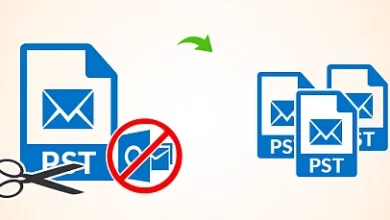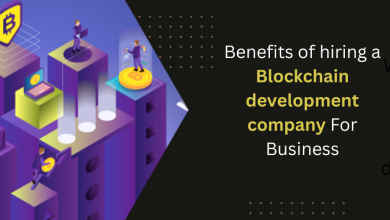Export G Suite Calendar in Outlook with these Unique Ways
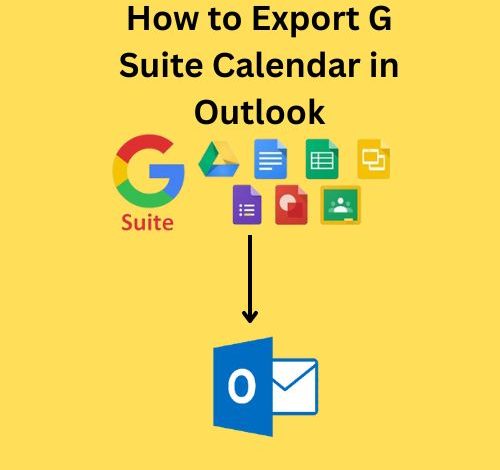
The main use of the calendar is to manage meetings, appointments, events, etc. Now, it has become an unbreakable part of our corporate life. Although, it becomes difficult to transfer your calendar from one system to another. Exactly, with this Google Workspace and Outlook. That is why for you, we mention some simple methods to solve your problem.
To transport Google Workspace in Outlook, follow one of the solutions given below.
- Export Google Apps Calendar to Outlook for Multiple Domain
- Export Google Workspace calendar for Single G Suite user
Convert Google Workspace Calendar to Outlook for Single Google Apps Users
It is a very simple process to transport Google Workspace Calendar to Outlook for a single account user. You don’t need any advanced technical knowledge to run this process. The steps are as follows:
- First, you have to open calendar.google.com and log in with the help of a Google certificate.
- Hit on the ‘Gear’ button at the of the calendar screen and choose the settings option.
- Now in the left console, choose Import and export >> Export button.
- After, this you will see the calendar list. Press the Export Button.
- Within a movement, a Zip file contains all your Google Workspace calendars and starts downloading.
- Withdraw the file, and you will get the Google calendars in .ics form.
Now, we have transported the Google Apps calendars. Now, we know to import it into Outlook. To follow these steps move forward.
Import Google Apps in the MS Outlook (Steps)
- Open your Microsoft Outlook Account.
- In the file menu option, move to Open and Export.
- Now, choose the Import and Export option to the open Import & Export wizard.
- The options are given in the list, select Import and I calendar (.ics) and v calendar (.vcs) and press the next button.
- After this, you can browse the Google Workspace ICS files and choose the files that have the same name as your Google Apps ID, and select OK.
- Press the Import option and it will be straightly Imported into your Outlook calendar. Pickup the Import as New Button will make the new calendar through with your existing Outlook calendar.
Transport Google Workspace Calendar to Outlook for Multiple Domain Users
To transport multiple G Suite calendars to Outlook you required trustable software. It’s not simple to export or import multiple calendars one by one. That is why the SysTools G Suite email Backup tool is best for you. This tool is the most-rated solution by IT Admins and also backup Google Workspace or G Suite mailbox data. To know more about this software read the amazing steps and features of this software.
Steps to Google Workspace Tool
- As Usual, first, you have to download the Google App backup tool on your system.

- Pick up the mailbox categories and use the Data-filter.

- Choose the Backup Folder Path and G Suite user account.

- Press the ‘Start Backup’ button to back up your Google Workspace account.

Features of G Suite Backup Software
- Backup Full Google Workspace Data
Google workspace backup software permits you to download and copy all the items from your Google Apps account. Likewise, emails, contacts, calendars, and documents are on your local system.
- Get Back Data in PST File Format
With the help of G Suite Backup Software, you will manage to back up all Google Workspace mailbox data in PST file format. This app promises that all your mailbox data are stored and saved on your system. You can take the help of the outcome files in any Outlook version just like in 2021, 2019, 2016, 2013, and the lower version.
- Backup Google Apps and Calendar
Not Emails with attachments, you can backup Contacts and Calendar Google Workspace/ G Suite for business, education, and Non- Profit using this application. The data is downloaded completely healthy format means corruption – free format. This software also gives you Separate – Data- Range filters for both mailbox items.
- Download and Save All Documents
With the help of this software, you can back up the last edited or currently edited versions of the Google Workspace documents such as spreadsheets, documents, presentations, drawings, etc on your desktop. It will save the name of spreadsheets as a .xls file, documents as the name .docs, presentations as the name of.ppt, and drawing as .jpeg, etc. This Google Workspace Backup tool is best for maintaining the real file format of every file content.
Last Words,
This calendar becomes a very important part of the professional employee’s life. So, when you think to move Google Workspace files to MS Outlook. The calendar comes first for migration. In this article, we describe step-by-step ways to export G Suite Calendar in Outlook. At the beginning of the article, we describe the manual method and after that, we also describe the third-party tool SysTools G Suite Backup Software. We recommended you use the expert solution instead of the manual one because the manual method has some limitations but this professional method doesn’t.
Read More: How to Find Missing Outbox Folder Outlook from All Windows